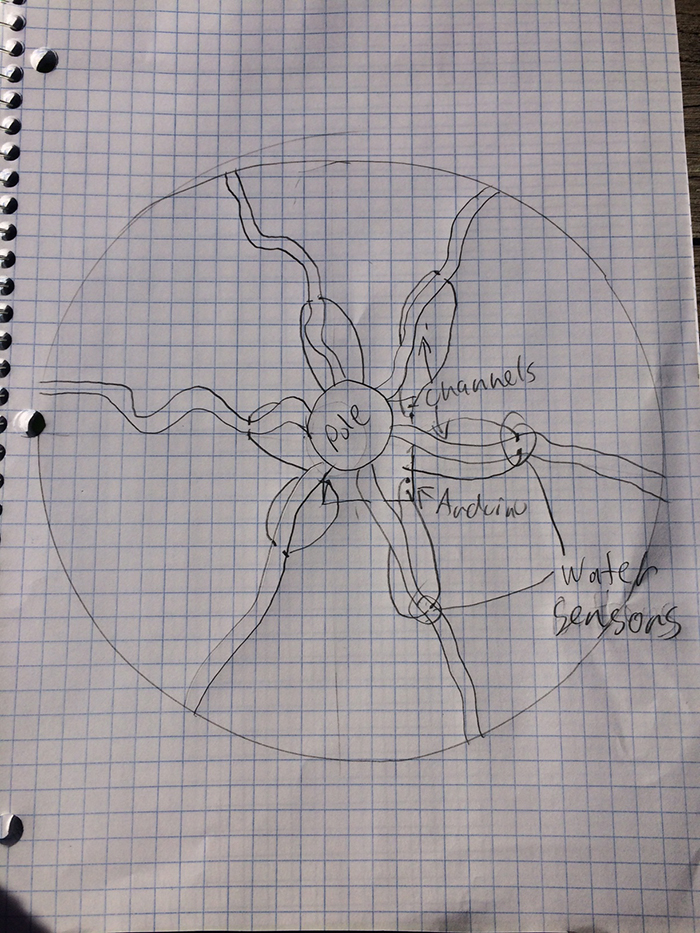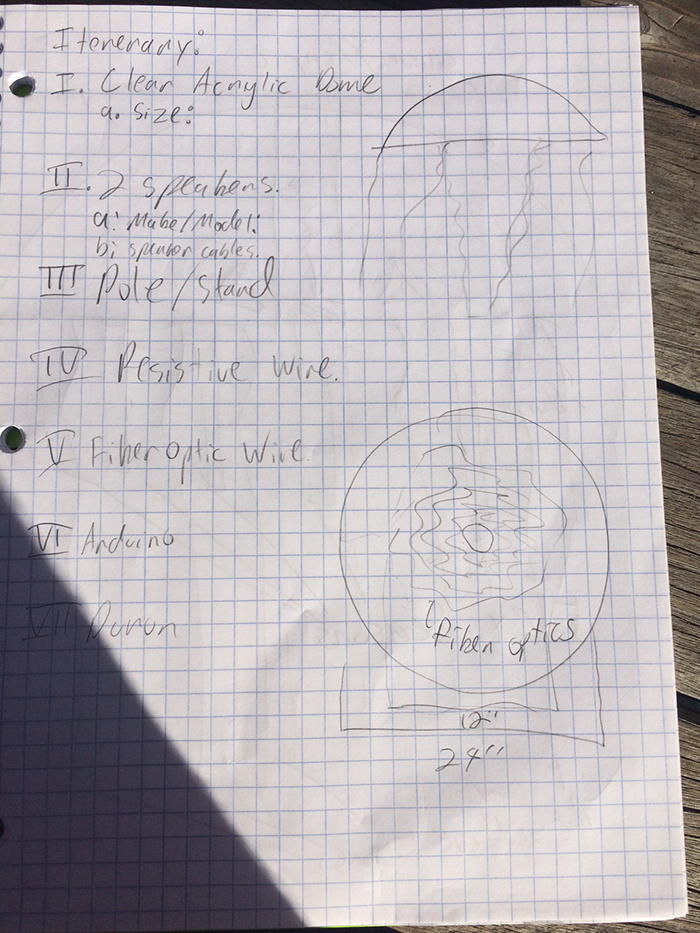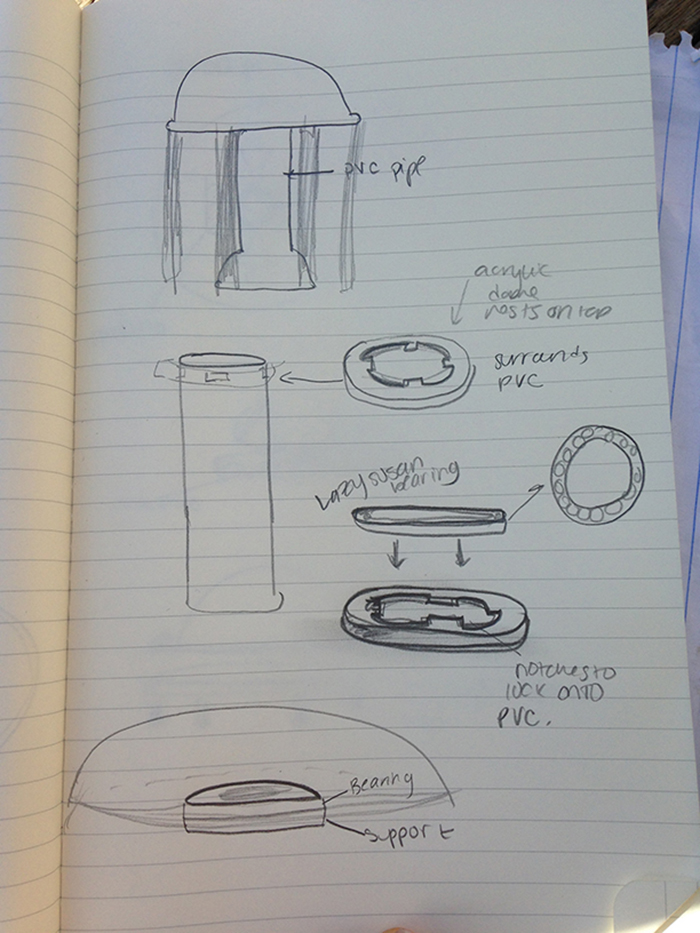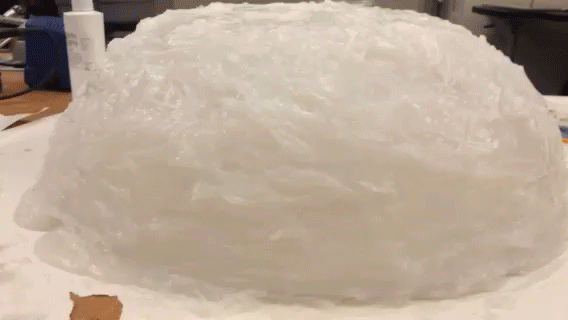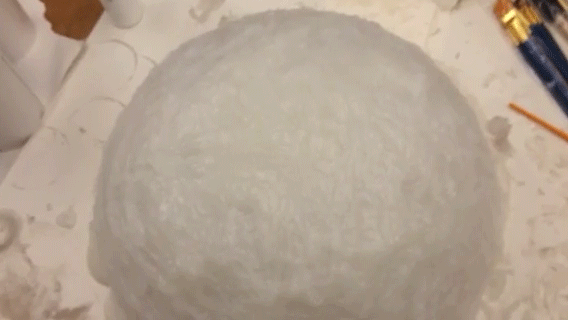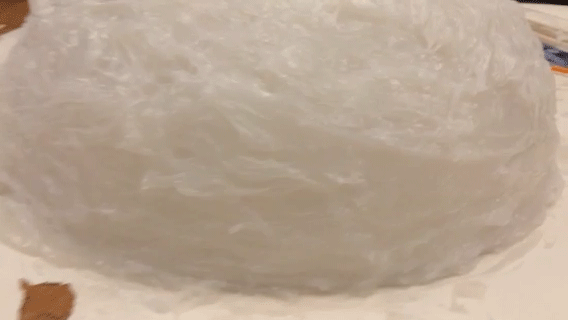Difference between revisions of "Electrocoustic Jellymuse"
(→Process Photos) |
|||
| (3 intermediate revisions by the same user not shown) | |||
| Line 21: | Line 21: | ||
==Process Photos == | ==Process Photos == | ||
'''Making the Bell - Silicone Casting''' | '''Making the Bell - Silicone Casting''' | ||
| + | |||
| + | |||
[[File:Supplies.jpeg]] | [[File:Supplies.jpeg]] | ||
[[File:Bell1.jpg]] | [[File:Bell1.jpg]] | ||
| − | [[File: | + | [[File:Jellayayay.gif]] |
| + | |||
| + | [[File:Jellay2.gif]] | ||
| + | |||
| + | [[File:Jellay3.gif]] | ||
| + | |||
| + | [[File:IMG 2838.JPG]] | ||
== Examples of similar work == | == Examples of similar work == | ||
| Line 54: | Line 62: | ||
'''4.''' 1 x PVC cylinder to support the acrylic dome and house cables | '''4.''' 1 x PVC cylinder to support the acrylic dome and house cables | ||
| − | '''5.''' | + | '''5.''' 1 x Arduino Unos, to process the signals coming from the jellyfish and send them to the laptop |
'''6.''' n x wires and components to create functioning circuits inside the jellyfish | '''6.''' n x wires and components to create functioning circuits inside the jellyfish | ||
| − | |||
== Steps for a Minimally Viable Product == | == Steps for a Minimally Viable Product == | ||
Latest revision as of 22:15, 18 November 2014
Electrocoustic Jellymuse, by Byron Walker, Maria Malone, and Jack Cook
This is the documentation of our Music 250A project: an interactive, aesthetic, and acoustic jellyfish sculpture that uses electronic components, fiber optics, and water to allow a user to intuitively create sound.
Contents
Schedule
Drawings
Process Photos
Making the Bell - Silicone Casting
Examples of similar work
Acoustic waterwheel: [1]
Sonic Drop: [2]
Hourglass: [3]
Saltwater Circuit: [4]
Project Goals
For a minimally viable product: at the bare minimum, we need to have a project that generates sound in a semi-intuitive way and responds appropriately to user input. For this, we need an appropriately sized acrylic dome which houses speakers and an Arduino kit. The dome would have some way of directing water poured over it into a network of incomplete circuits that, when completed by the water, would generate specific sounds; at a minimum we would like 4. Additionally we want to connect resistive wires and/or flex sensors to act as the jellyfish's tentacles - these would also generate sound depending on how the user interacts with them.
What we want done by the final deadline: we'd hope to add more inputs across the board to generate more complex sounds. We'd also implement aesthetic choices, such as a light show (possibly with fiber optic cables) or more complex designs for the dome and tentacle area. In essence, we'd want a minimal project to make sound and a preferable project to make sound and look good.
What we'd want done with unlimited time: we'd build a pod of jellyfish that each made their own unique sounds, yet interfaced with each other to create unique sounds depending on what number of jellyfish are being used at one time. We'd also find a way to have each jellyfish operate wirelessly (currently we plan to use a laptop to synthesize sound to be output to the jellyfish's speakers).
Materials Needed
1. 1 x acrylic (or silicon) dome, around 2ft in diameter
2. 6-8 x flex sensors - we may have to custom build these to get the appropriate length
3. 2 x speakers, to fit under the dome and output the music
4. 1 x PVC cylinder to support the acrylic dome and house cables
5. 1 x Arduino Unos, to process the signals coming from the jellyfish and send them to the laptop
6. n x wires and components to create functioning circuits inside the jellyfish
Steps for a Minimally Viable Product
1. Create sufficiently long flex sensors to act as tentacles.
2. Get the sound system working independent of the jellyfish casing - connect all the different inputs to an Arduino and catalog which circuit corresponds to what sound.
3. Carve grooves in the jellyfish dome and punch holes in it for the wires to protrude from. Begin to create platforms under the dome to store the various components in.
4. Waterproof the interior of the dome by plugging the holes with plumber's poxy.
5. Attach the base to the dome and add the flex sensors.