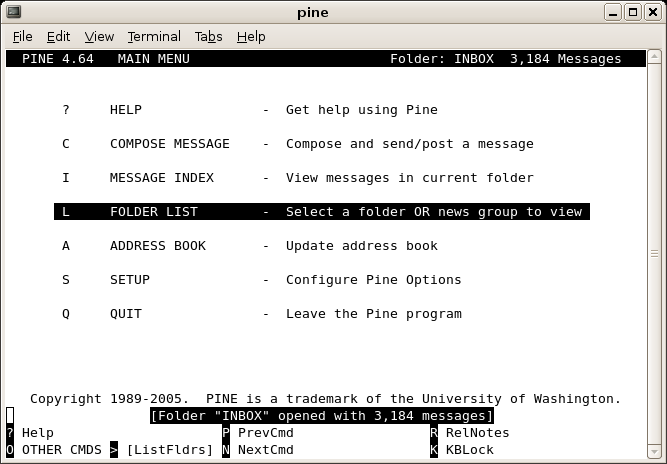Difference between revisions of "Email"
(→Webmail) |
(→Planet CCRMA Email Clients) |
||
| Line 20: | Line 20: | ||
==Planet CCRMA Email Clients== | ==Planet CCRMA Email Clients== | ||
| + | ===Evolution=== | ||
| + | ===Thunderbird=== | ||
==Forwarding== | ==Forwarding== | ||
[[Category:CCRMA User Guide]] | [[Category:CCRMA User Guide]] | ||
Revision as of 16:01, 19 September 2007
Pine
Pine is a terminal based email program. That means that you use it from inside a terminal window by typing:
~>pine
at the command line, where you'll get something like this:
It is a very simple program based on the 'pico' text editor. It does take some getting used to however. Its advantage is that it requires less internet bandwidth to work, so it's great for quick reads and access in remote locations. Lots of CCRMA folks love this program, so don't hesitate to ask around. There is no mouse interaction, but lots of arrow and single text key input for navigation and email functions.
Webmail
With CCRMA Webmail you can access your email from a web browser by visiting:
http://ccrma.stanford.edu/webmail
Type you username and password in the login field and you are in. If it's your first time using the program, it will ask you to specify some settings then bring you to your Inbox.