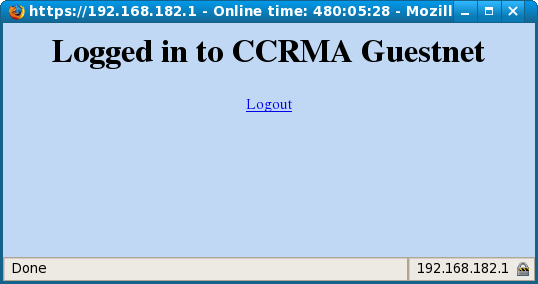Difference between revisions of "Guestnet"
From CCRMA Wiki
| Line 1: | Line 1: | ||
| − | CCRMA has transitioned to a login based network access system called Chillispot, which will simplify access by allowing CCRMA users to login to the wired and wireless Guestnet network with their login name and password (subject to a usage timeout), no matter what personal computer you are using. | + | CCRMA has transitioned to a login based network access system called [[http://www.chillispot.info Chillispot]], which will simplify access by allowing CCRMA users to login to the wired and wireless Guestnet network with their login name and password (subject to a usage timeout), no matter what personal computer you are using. Your wired or wireless devices will each require a lease if you intend to use both. |
==Logging In== | ==Logging In== | ||
| Line 5: | Line 5: | ||
| − | [[Image:guestnet-login.png]]<br><br> | + | [[Image:guestnet-login.png]]<br> |
| + | Enter your CCRMA Username and Password. You will be assigned access to the CCRMA Guestnet network | ||
| + | <br> | ||
[[Image:guestnet-loggedin.png]] | [[Image:guestnet-loggedin.png]] | ||
[[Category:CCRMA User Guide]] | [[Category:CCRMA User Guide]] | ||
Revision as of 17:56, 4 March 2008
CCRMA has transitioned to a login based network access system called [Chillispot], which will simplify access by allowing CCRMA users to login to the wired and wireless Guestnet network with their login name and password (subject to a usage timeout), no matter what personal computer you are using. Your wired or wireless devices will each require a lease if you intend to use both.
Logging In
Start your favorite web browser. If you do not already have an active lease on an IP address, you will be presented with a login screen like this:
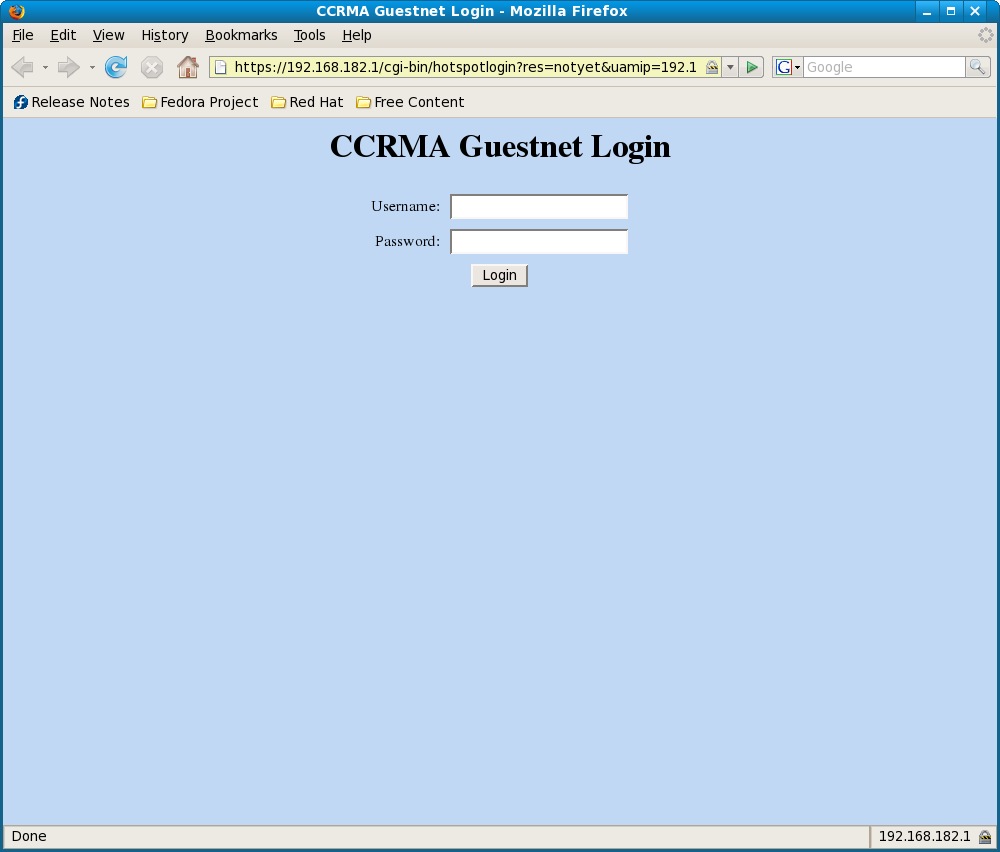
Enter your CCRMA Username and Password. You will be assigned access to the CCRMA Guestnet network