MaxLab: Difference between revisions
m →1) KEEP IT SAFE: listify |
|||
| (71 intermediate revisions by 8 users not shown) | |||
| Line 2: | Line 2: | ||
The Max Lab is the hub of what we call Physical Interaction Design at CCRMA. Named after [http://www.csounds.com/mathews/ Max Mathews], the Max Lab is where we focus on hardware and software interfaces for interacting with sound. | The Max Lab is the hub of what we call Physical Interaction Design at CCRMA. Named after [http://www.csounds.com/mathews/ Max Mathews], the Max Lab is where we focus on hardware and software interfaces for interacting with sound. | ||
<br><br> | |||
<center>[[Image:harrison-instrument-building.jpg]]<br> | |||
Lou Harrison, from "Music Primer," 1971 C.F Peters Publishers</center> | |||
=== Location === | === Location === | ||
We are physically located in Rm. | We are physically located in Rm. 201 of [http://ccrma.stanford.edu/overview/facilities.html The Knoll]. | ||
=== Denizens === | === Denizens === | ||
During any given term, the Max Lab may have up to 50 users, including students of [http://ccrma.stanford.edu/courses/250a/ Music 250] -- Physical Interaction Desgin for Music and | During any given term, the Max Lab may have up to 50 users, including students of [http://ccrma.stanford.edu/courses/250a/ Music 250] -- Physical Interaction Desgin for Music and other courses taught at CCRMA. | ||
=== Hours === | === Hours === | ||
The Max Lab is available 24 hours a day | The Max Lab is available 24 hours a day. If you are the last person to leave the lab, turn off the lights, close the windows and close the door behind you. This applies at all times, even during the day. | ||
== | ==Max Lab and Garage Rules: == | ||
===1) KEEP IT SAFE=== | |||
* a) If you don’t know how to use a tool, please ask for help. | |||
* b) If it doesn’t feel safe, stop doing it. Ask for help. | |||
* c) If you see someone doing something unsafe, say something to them. | |||
* d) Never use power tools alone. Always have someone with you. | |||
* e) Never work in the garage alone. Always have someone with you. | |||
===2) KEEP IT CLEAN=== | |||
* a) Clean up any mess you make. | |||
* b) Put tools and parts back in the correct bin. They are labeled for a reason. | |||
* c) Tools with green spray paint go in garage. Ones without green spray paint live in the Max Lab. | |||
* d) Use the brooms, vacuums and dustpans to clean benches and floors after EACH work session. | |||
* e) Unless you have gotten prior approval, no one is allowed to leave their projects out in the lab when they are not working on them. | |||
* f) You can use the Rubbermaid boxes to store your projects that you are currently working on. Please label them. | |||
* g) Please take your projects home if you do not plan to work on them during the current Academic Quarter. | |||
== | ===3) LARGE PROJECTS=== | ||
If you plan on using the lab or garage for a significant project, please fill out the form below. A significant project is anything that is either larger than a guitar or that you will be working on for more than two days. | |||
http://tinyurl.com/qcnzav2 | |||
=== | ===4) HELP US HELP YOU=== | ||
We have quarterly work parties where we tackle improvements to the lab. If you find | |||
yourself using the lab frequently, please join us for these. They are a great way to help | |||
make our prototyping spaces even more useful. | |||
If you document your project, we would love to share a link to it on the soon to exist Max Lab Webpage. | |||
If you have any questions or concerns about the lab, contact Sasha Leitman. | |||
Cellphone: 650-207-5009. | |||
Email: sleitman@ccrma.stanford.edu | |||
==== Attire ==== | ==== Attire ==== | ||
| Line 67: | Line 66: | ||
The Max Lab is not set up with an industrial ventilation system. Furthermore, it contains and is used to produce many sensitive electronic devices. This means that you should avoid using hazardous chemicals or creating large amounts of dust in the lab. If you are soldering or making moderate amounts of dust, open the windows to help air circulate. Make sure to close the windows when you leave. And as always, thoroughly clean up your mess and one other before you leave. | The Max Lab is not set up with an industrial ventilation system. Furthermore, it contains and is used to produce many sensitive electronic devices. This means that you should avoid using hazardous chemicals or creating large amounts of dust in the lab. If you are soldering or making moderate amounts of dust, open the windows to help air circulate. Make sure to close the windows when you leave. And as always, thoroughly clean up your mess and one other before you leave. | ||
==== Appropriate Use of Tools ==== | ==== Appropriate Use of Tools ==== | ||
The Max Lab contains many specialized tools. However, it is not a machine shop or a woodworking shop, and doesn't have every tool that you may need. It is generally a bad idea to use a tool for something for which it was not intended. This is a great way to break tools and cause accidents. For example, a jigsaw is not meant for cutting through-holes, and the drill bits we have are not for cutting titanium. If you have a very specific need, you may need to look to work elsewhere, the Product Realization Lab for example. Also, things like screwdrivers or hammers should not be used as percussion mallets. Feel free to use your own tools for this purpose, but not those from the lab. | The Max Lab contains many specialized tools. However, it is not a machine shop or a woodworking shop, and doesn't have every tool that you may need. It is generally a bad idea to use a tool for something for which it was not intended. This is a great way to break tools and cause accidents. For example, a jigsaw is not meant for cutting through-holes, and the drill bits we have are not for cutting titanium. If you have a very specific need, you may need to look to work elsewhere, the [http://www.stanford.edu/group/prl/ Product Realization Lab], for example. Also, things like screwdrivers or hammers should not be used as percussion mallets. Feel free to use your own tools for this purpose, but not those from the lab. | ||
If you do not know how to use a tool, ask a staff member. Some general principles apply: | If you do not know how to use a tool, ask a staff member. Some general principles apply: | ||
| Line 78: | Line 75: | ||
*Never orient a cutting tool toward your body. Don't drill something while holding it in your hand, and always move a power saw away from you. | *Never orient a cutting tool toward your body. Don't drill something while holding it in your hand, and always move a power saw away from you. | ||
*Don't try to use a drill bit as a milling tool. We have some endmills for milling with the drill press and cross vise. Ask someone for help if you aren't sure how to do this. | *Don't try to use a drill bit as a milling tool. We have some endmills for milling with the drill press and cross vise. Ask someone for help if you aren't sure how to do this. | ||
==== Caring for our Tools ==== | ==== Caring for our Tools ==== | ||
| Line 102: | Line 82: | ||
*Handle drill bits and cutting tools with shop rags, and don't leave them on desktops or drop them. This will keep them sharp. | *Handle drill bits and cutting tools with shop rags, and don't leave them on desktops or drop them. This will keep them sharp. | ||
==== | ==== Scrap Bin ==== | ||
There is a designated “Scrap bin” in the corner beside the workbench. You may use materials in the scrap bin for your projects. If you see something else that looks like scrap, it probably isn't. Always ask before handling or using materials from outside the scrap bin. | |||
| Line 118: | Line 97: | ||
In case of fire, there is a fire extinguisher as well. Familiarize yourself with the locations of the telephones, safety equipment and building exits in case of emergency. | In case of fire, there is a fire extinguisher as well. Familiarize yourself with the locations of the telephones, safety equipment and building exits in case of emergency. | ||
== Supplies == | == Supplies == | ||
{| border="1" | {| border="1" | ||
! Supplier !! Description !! Mfg. Part # !! Supplier Part # !! Note | ! Supplier !! Description !! Mfg. Part # !! Supplier Part # !! Note | ||
|- | |||
! Futurlec || Nice pots that plug into breadboards || [http://www.futurlec.com/PotRot.shtml web link] || || | |||
|- | |||
! Eeonyx Corp || Piezoresistive fabric || [http://www.eeonyx.com/prodte.html web link] || 1kohm/sq or 10kohm/sq || | |||
|- | |||
! Aura || Pro bass shaker || [http://www.partsexpress.com/pe/showdetl.cfm?Partnumber=299-028 299-028] || 299-028 || | |||
|- | |||
! K&J Magnetics || Strong neodymium magnets || [http://www.kjmagnetics.com/ Website] || || | |||
|- | |||
! Magnetic sensor systems || Tubular electromagnet || [http://www.solenoidcity.com/electromagnet/E-66-75p1.htm E-66-75] || E-66-75 || | |||
|- | |||
! Surplus servomotors || eBay or [http://www.halted.com/ HSC] or [http://www.electronicsfleamarket.com/ Electronics flea market] || || || | |||
|- | |||
![http://acroname.com Acroname] || || || || | |||
|- | |||
| || continuous servo motor || R174-CONT-RO-SERVO ||[http://www.acroname.com/robotics/parts/R174-CONT-RO-SERVO.html/Parallax Cont Rotation Servo] || | |||
|- | |||
| || standard servo motor|| R276-S03N-SERVO ||[http://www.acroname.com/robotics/parts/R276-S03N-SERVO.html/Standard Servo] || | |||
|- | |||
| || Wireharness for Sharp IR distance sensors|| ||[http://www.acroname.com/robotics/parts/C1-HB-12-15-CBL.html/ C1-HB-12-15-CBL] || Has handy male pins pre-crimped for protoboard use. | |||
|- | |||
! Crystalfontz || || || || | |||
|- | |||
| || 20x2 LCD with Backlight|| [https://www.crystalfontz.com/products/product.phtml?partname=CFAH2002AYYHJT CFAH2002A-YYH-JT] || CFAH2002A-YYH-JT || | |||
|- | |- | ||
! [http://www.digikey.com Digikey] || 1-800-344-4539 || || || | ! [http://www.digikey.com Digikey] || 1-800-344-4539 || || || | ||
| Line 129: | Line 130: | ||
| || reflective optical ("tape") sensor || [http://ccrma.stanford.edu/courses/250a/docs/datasheets/QRB1114.pdf QRB1114] || QRB1114-ND || *preferred | | || reflective optical ("tape") sensor || [http://ccrma.stanford.edu/courses/250a/docs/datasheets/QRB1114.pdf QRB1114] || QRB1114-ND || *preferred | ||
|- | |- | ||
| || || [http://ccrma.stanford.edu/courses/250a/docs/datasheets/ | | || || [http://ccrma.stanford.edu/courses/250a/docs/datasheets/OPB704.pdf OPB704] || 365-1091-ND || | ||
|- | |||
| || 18.432Mhz crystal || [http://search.digikey.com/scripts/DkSearch/dksus.dll?Detail?name=X146-ND X146-ND] || X146-ND || | |||
|- | |- | ||
| || || [http://ccrma.stanford.edu/courses/250a/docs/datasheets/HOA1405.pdf HOA1405-002] ||480-1988-ND || | | || || [http://ccrma.stanford.edu/courses/250a/docs/datasheets/HOA1405.pdf HOA1405-002] ||480-1988-ND || | ||
|- | |- | ||
| ||op-amp || [http://ccrma.stanford.edu/courses/250a/docs/datasheets/TC274.pdf TLC274IDR] || 296-1314-1-ND || for Pascal Stang's ADXL board | | ||op-amp || [http://ccrma.stanford.edu/courses/250a/docs/datasheets/TC274.pdf TLC274IDR] || 296-1314-1-ND || for [http://hubbard.engr.scu.edu/embedded/avr/boards/#adxlv10 Pascal Stang's ADXL board] | ||
|- | |- | ||
| ||adc chip || [http://ccrma.stanford.edu/courses/250a/docs/datasheets/ADS7828.pdf ADS7828] ||296-12402-1-ND || 8ch, 12-bit, I2C | | ||adc chip || [http://ccrma.stanford.edu/courses/250a/docs/datasheets/ADS7828.pdf ADS7828] ||296-12402-1-ND || 8ch, 12-bit, I2C | ||
| Line 139: | Line 142: | ||
| ||6mm tact switch 100g || [http://ccrma.stanford.edu/courses/250a/docs/datasheets/D22B3F0305.pdf B3F-6000] || SW263CT || | | ||6mm tact switch 100g || [http://ccrma.stanford.edu/courses/250a/docs/datasheets/D22B3F0305.pdf B3F-6000] || SW263CT || | ||
|- | |- | ||
| ||sharp ir range finder || [http://ccrma.stanford.edu/courses/250a/docs/datasheets/GP2Y0A21YK.pdf GP2Y0A21YK] || 425-2046-ND ||10-80 cm, analog | | ||sharp ir range finder || [http://ccrma.stanford.edu/courses/250a/docs/datasheets/GP2Y0A21YK.pdf GP2Y0A21YK] || 425-2046-ND ||10-80 cm, analog. Cheaper at Acroname, cheaper still at Sparkfun. | ||
|- | |- | ||
| || || [http://ccrma.stanford.edu/courses/250a/docs/datasheets/ | | || || [http://ccrma.stanford.edu/courses/250a/docs/datasheets/GP2Y0A02YK.pdf GP2Y0A02YK0F] || 425-2062-ND ||20-150 cm, analog | ||
|- | |- | ||
| ||Piezo Vibration sensor || [http://ccrma.stanford.edu/courses/250a/docs/datasheets/Piezo_Film_Sensors.pdf LDTM-028K] ||MSP1007-ND ||with mass | | ||Piezo Vibration sensor || [http://ccrma.stanford.edu/courses/250a/docs/datasheets/Piezo_Film_Sensors.pdf LDTM-028K] ||MSP1007-ND ||with mass | ||
| Line 151: | Line 152: | ||
| ||tilt sensor || [http://ccrma.stanford.edu/courses/250a/docs/datasheets/GP1S36.pdf GP1S36J0000F] ||425-1968-5-ND || | | ||tilt sensor || [http://ccrma.stanford.edu/courses/250a/docs/datasheets/GP1S36.pdf GP1S36J0000F] ||425-1968-5-ND || | ||
|- | |- | ||
| || | | ||slide pot || [http://ccrma.stanford.edu/courses/250a/docs/datasheets/EWA.pdf EVA-Q12C15B14] ||PQ1060SB-ND || 60mm travel, linear taper | ||
|- | |- | ||
| || | | ||encoder, 12mm rotary ||[http://ccrma.stanford.edu/courses/250a/docs/datasheets/EVE.pdf EVE-GA1F2024B] ||P10860-ND || Detents, 24 counts per revolution | ||
|- | |- | ||
| || | | ||Hall sensor, Linear ||[http://ccrma.stanford.edu/courses/250a/docs/datasheets/SS49E.pdf SS49E] ||480-2006-ND || Honeywell | ||
|- | |||
| ||3.3V regulator || [http://ccrma.stanford.edu/courses/250a/docs/datasheets/TC1262.pdf TC1262-3.3VDB] ||TC1262-3.3VDBCT-ND || for [http://www.sparkfun.com/commerce/product_info.php?products_id=758 Sparkfun LIS3LV02DQ] Accel. Board | |||
|- | |||
| ||accelerometer || [http://ccrma.stanford.edu/courses/250a/docs/datasheets/ADXL311.pdf ADXL311JE] ||ADXL311JE-ND || for [http://hubbard.engr.scu.edu/embedded/avr/boards/#adxlv10 Pascal Stang's ADXL board] | |||
|- | |- | ||
! [http://www.jameco.com Jameco] || 1-800-831-4242 || || || | ! [http://www.jameco.com Jameco] || 1-800-831-4242 || || || | ||
| Line 165: | Line 170: | ||
| ||connector idc socket, 10 cont || || 32492 || 2x5 | | ||connector idc socket, 10 cont || || 32492 || 2x5 | ||
|- | |- | ||
| ||connector idc socket, 16 cont || || | | ||connector idc socket, 16 cont || || 119467 || 2x8 | ||
|- | |||
| ||.1" solid header, rt. angle friction lock || || 688271 || 8 contacts | |||
|- | |||
| ||.1" solid header, straight friction lock || || 688028 || 8 contacts | |||
|- | |||
| ||.1" solid header, rt. angle friction lock || || 688221 || 3 contacts | |||
|- | |||
| ||.1" solid header, straight friction lock || || 687965 || 3 contacts | |||
|- | |||
| ||connector, .1", 1RW, 2pin hsg || || 100812 || | |||
|- | |- | ||
| ||connector, .1", 1RW, | | ||connector, .1", 1RW, 3pin hsg || || 157383 || | ||
|- | |- | ||
| ||connector, pin, female, post tin || || 100765 || | | ||connector, .1", 1RW, 4pin hsg || || 100803 || | ||
|- | |||
| ||connector, pin, male || || 145358 || | |||
|- | |||
| ||connector, pin, female, post tin || || 100766 (in Dec 2008 Wendy brought in 100765 from home) || | |||
|- | |||
| ||MTA-100 IDC Connector 24AWG/4Pin|| || 750901 || Close-End Style Without Polarizing Tabs with Locking Ramp; for I2C 4pin header | |||
|- | |- | ||
| ||flex sensors || || 150551 || | | ||flex sensors || || 150551 || | ||
|- | |- | ||
| ||header, st male, 1rw, 40 pin || || | | ||header, st male, 1rw, 40 pin || || 160882 || | ||
|- | |||
| ||header, st male, 2rw, 40 pin || || 53532 || | |||
|- | |- | ||
| ||heat shrink tubing 3/32" dia || || | | ||heat shrink tubing 3/32" dia || || 71871 || | ||
|- | |- | ||
| ||heat shrink tubing, 1/16" dia || || 71327 || | | ||heat shrink tubing, 1/16" dia || || 71327 || | ||
| Line 187: | Line 210: | ||
| ||Standoff, 4-40x1/2” M/F || || 111755 || | | ||Standoff, 4-40x1/2” M/F || || 111755 || | ||
|- | |- | ||
| ||Standoff, 4-40x3/8” M/F || || | | ||Standoff, 4-40x3/8” M/F || || 77594 || | ||
|- | |- | ||
| ||pwr sply, sw, wall, 15V, 1.0A || || 252902 || thin wall warts | | ||pwr sply, sw, wall, 15V, 1.0A || || 252902 || thin wall warts | ||
| Line 193: | Line 216: | ||
| ||rubber feet, adhesive, black, 100 || || 142658 || Cylindrical | | ||rubber feet, adhesive, black, 100 || || 142658 || Cylindrical | ||
|- | |- | ||
| ||Photocell grab bag || || 169578 || | | ||Photocell grab bag || || 169578 || NEVER AGAIN!!! They're mostly broken. | ||
|- | |||
| ||USB 2.0 Cable, A to Mini 5 male, 5'6", black || || 2081481 || | |||
|- | |- | ||
| ||USB 2.0 Cable, A/B, 10', clear || || | | ||USB 2.0 Cable, A/B, 10', clear || || 229607 || WARNING: THESE ARE FOR THE OLD BOARDS FROM PASCAL! | ||
|- | |||
| ||Power supply wall 12V/1A || || 252823 || | |||
|- | |- | ||
| ||serial cables || || 199638CH || 6' M-F black | | ||serial cables || || 199638CH || 6' M-F black | ||
| Line 211: | Line 238: | ||
| ||solid wire, 22 awg yellow, 100' || || 36920 || | | ||solid wire, 22 awg yellow, 100' || || 36920 || | ||
|- | |- | ||
| ||speaker, flat, magnetic piezo || || | | ||10 conductor flat cable || || 643508 || | ||
|- | |||
| ||twisted pair, red white || || 173147CH || | |||
|- | |||
| ||twisted pair, black white || || 173164 || | |||
|- | |||
| ||speaker, flat, magnetic piezo || || 76030 || updated fall 2008 | |||
|- | |- | ||
| ||terminal, disconnect female || || 106921 || | | ||terminal, disconnect female || || 106921 || | ||
| Line 217: | Line 250: | ||
| ||5-cond. unshld wire, 22awg, 100' || || 733083 || | | ||5-cond. unshld wire, 22awg, 100' || || 733083 || | ||
|- | |- | ||
! [http://interlinkstore.com/ Interlink] || 1- | | ||Ultrasonic transm+sensor 40kHz || [http://www.jameco.com/Jameco/Products/ProdDS/139492.pdf 40TR12B-R] || 139492 || | ||
|- | |||
! [http://interlinkstore.com/ Interlink] || 1-888-696-3500 || || || | |||
|- | |- | ||
| || .5" circle FSR || || Model 402 || | | || .5" circle FSR || || Model 402 || | ||
| Line 235: | Line 270: | ||
! [http://www.sparkfun.com Sparkfun] || || || || | ! [http://www.sparkfun.com Sparkfun] || || || || | ||
|- | |- | ||
| || Triple Axis Accelerometer Breakout – LIS3LV02DQ || ||Sense-LIS3LV02DQ || | | || Triple Axis Accelerometer Breakout – LIS3LV02DQ ([http://ccrma.stanford.edu/courses/250a/docs/datasheets/LIS3LV02DQ.pdf datasheet]) || || [http://www.sparkfun.com/commerce/product_info.php?products_id=758 Sense-LIS3LV02DQ] || | ||
|- | |||
| || SoftPot || 100mm || [http://www.sparkfun.com/commerce/categories.php?c=143 SEN-08607] || | |||
|- | |||
| || SoftPot || 200mm || [http://www.sparkfun.com/commerce/categories.php?c=143 SEN-08679] || | |||
|- | |||
| || Sharp Infrared Proximity Sensor || GP2Y0A21YK.pdf|| [https://www.sparkfun.com/commerce/product_info.php?products_id=242 GP2Y0A21YK] || | |||
|- | |||
| || 3-pin JST Wire Harness for Infrared Proximity Sensor || || [https://www.sparkfun.com/commerce/product_info.php?products_id=8733 SEN-08733] || for Sharp Infrared Proximity Sensor. Almost as good as the Acroname harness. | |||
|- | |||
|} | |||
== CCRMA @ Satellite Supplies == | |||
{| border="1" | |||
! Supplier !! Description !! Mfg. Part # !! Supplier Part # !! Note | |||
|- | |||
! Olander || Nylon screws || || 6C150SPMN || | |||
|- | |||
! || Nylon nuts || || 6CHNTN || | |||
|- | |||
! Amazon || USB mini-B cable || [http://www.amazon.com/gp/product/B000GC8SAG/ref=oss_product Retractable USB cable] || || any short cable will do! | |||
|- | |||
! || USB/Ethernet hub || [http://www.amazon.com/GWC-Technology-HE2440-Ethernet-Adapter/dp/B003LXEI8I/ref=sr_1_36?ie=UTF8&m=A3W4WGX7SKSI7F&s=generic&qid=1286404401&sr=1-36 GWC HE2440 USB 2.0 4-port hub with ethernet adapter] || || | |||
|- | |||
! || 4GB SD Card || [http://www.amazon.com/gp/product/B000VX6XL6/ref=oss_product Kingston 4GB microSD card with adapter] || || | |||
|- | |- | ||
! Gravitech|| Arduino Nano 3.0 || [hhttp://store.gravitech.us/arna30wiatp.html ARD-NANO30] || || | |||
|} | |} | ||
== | == Other Resources == | ||
Stanford Product Realization Lab http://www.stanford.edu/group/prl/prl_site/ | |||
Students can take a one hour safety training session and then use the lab for a daily or quarterly fee. Open for four hour blocks of time throughout the quarter. Not open during the summer. Resources include “traditional machining, woodworking, foundry, plastics molding, welding, finishing, and metrology tools. State-of-the-art computer-aided drawing, manufacturing, and prototyping systems are also available.” | |||
PRL Suppliers list http://www.stanford.edu/group/prl/prl_site/ Go to the PRL website and click on the “suppliers” link in the upper right corner. Great list of places to get stuff in the Bay Area. | |||
Tech Shop – Menlo Park and San Francisco http://techshop.ws/ | |||
Monthly membership and various classes give you access to everything from CNC plasma cutters to industrial sewing machines. This is sort of like a PRL for non-university folks and they have equipment that the PRL doesn't have. | |||
McMaster Carr mcmaster.com They have almost any piece of hardware you could ever want. Prices are ok. | |||
TAP Plastics – Mountain View, San Francisco http://www.tapplastics.com/ Best Local supplier of plastics | |||
Online Metals http://www.onlinemetals.com/ Great place to get small amounts of metal | |||
Pick N Pull = San Jose, Oakland http://www.picknpull.com/ Do it yourself junkyard. Not the cheapest but you can sometimes get good deals. | |||
HSC (Halted) Electronics – Santa Clara http://www.halted.com/ Good local resource for surplus electronics. Close to El Camino Mongolian BBQ resturaunt and Central Computers. | |||
Douglas & Sturgess – San Francisco Supplier of all things sculputral – great supply of silicon and epoxy needs. | |||
[[Category:PID]] | |||
[[Category: CCRMA User Guide]] | |||
Latest revision as of 23:23, 15 January 2016
What is the Max Lab?
The Max Lab is the hub of what we call Physical Interaction Design at CCRMA. Named after Max Mathews, the Max Lab is where we focus on hardware and software interfaces for interacting with sound.
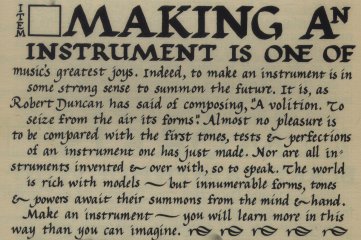
Lou Harrison, from "Music Primer," 1971 C.F Peters Publishers
Location
We are physically located in Rm. 201 of The Knoll.
Denizens
During any given term, the Max Lab may have up to 50 users, including students of Music 250 -- Physical Interaction Desgin for Music and other courses taught at CCRMA.
Hours
The Max Lab is available 24 hours a day. If you are the last person to leave the lab, turn off the lights, close the windows and close the door behind you. This applies at all times, even during the day.
Max Lab and Garage Rules:
1) KEEP IT SAFE
- a) If you don’t know how to use a tool, please ask for help.
- b) If it doesn’t feel safe, stop doing it. Ask for help.
- c) If you see someone doing something unsafe, say something to them.
- d) Never use power tools alone. Always have someone with you.
- e) Never work in the garage alone. Always have someone with you.
2) KEEP IT CLEAN
- a) Clean up any mess you make.
- b) Put tools and parts back in the correct bin. They are labeled for a reason.
- c) Tools with green spray paint go in garage. Ones without green spray paint live in the Max Lab.
- d) Use the brooms, vacuums and dustpans to clean benches and floors after EACH work session.
- e) Unless you have gotten prior approval, no one is allowed to leave their projects out in the lab when they are not working on them.
- f) You can use the Rubbermaid boxes to store your projects that you are currently working on. Please label them.
- g) Please take your projects home if you do not plan to work on them during the current Academic Quarter.
3) LARGE PROJECTS
If you plan on using the lab or garage for a significant project, please fill out the form below. A significant project is anything that is either larger than a guitar or that you will be working on for more than two days.
4) HELP US HELP YOU
We have quarterly work parties where we tackle improvements to the lab. If you find yourself using the lab frequently, please join us for these. They are a great way to help make our prototyping spaces even more useful.
If you document your project, we would love to share a link to it on the soon to exist Max Lab Webpage.
If you have any questions or concerns about the lab, contact Sasha Leitman. Cellphone: 650-207-5009. Email: sleitman@ccrma.stanford.edu
Attire
- Wear appropriate clothing for what you are working on.
- Avoid bulky clothes that may get caught or snagged on tools or soldering irons.
- Remove long necklaces or dangling jewelry.
- If you have long hair, tie it back.
- Wear closed-toed shoes (i.e. NO FLIP-FLOPS). Even if you are not using them, there may be others around using heavy or sharp objects like clamps or cutting tools that can fall on your feet.
Safety Gear
Safety glasses, disposable foam ear plugs, dust masks and work gloves are available for your use. Eye protection must be worn at all times while you are cutting, drilling, soldering, or near to anyone who is doing any of these. Use your discretion for when to use ear plugs and dust masks.
Ventilation and Dust
The Max Lab is not set up with an industrial ventilation system. Furthermore, it contains and is used to produce many sensitive electronic devices. This means that you should avoid using hazardous chemicals or creating large amounts of dust in the lab. If you are soldering or making moderate amounts of dust, open the windows to help air circulate. Make sure to close the windows when you leave. And as always, thoroughly clean up your mess and one other before you leave.
Appropriate Use of Tools
The Max Lab contains many specialized tools. However, it is not a machine shop or a woodworking shop, and doesn't have every tool that you may need. It is generally a bad idea to use a tool for something for which it was not intended. This is a great way to break tools and cause accidents. For example, a jigsaw is not meant for cutting through-holes, and the drill bits we have are not for cutting titanium. If you have a very specific need, you may need to look to work elsewhere, the Product Realization Lab, for example. Also, things like screwdrivers or hammers should not be used as percussion mallets. Feel free to use your own tools for this purpose, but not those from the lab. If you do not know how to use a tool, ask a staff member. Some general principles apply:
- Your work should always be securely or properly fixtured – this applies to any cutting or finishing tools.
- Keep electrical cords away from cutters or sources of heat or liquids.
- Never orient a cutting tool toward your body. Don't drill something while holding it in your hand, and always move a power saw away from you.
- Don't try to use a drill bit as a milling tool. We have some endmills for milling with the drill press and cross vise. Ask someone for help if you aren't sure how to do this.
Caring for our Tools
In addition to using tools properly, they need to be cared for.
- Some power tools have cases, to which they should be returned after use. They should be left clean and free of dust and debris.
- Drill bits and saw blades should only be used to cut their intended material. Using them even once on other material essentially ruins them for everyone else. If bits or blades are dull, please inform Sasha.
- Handle drill bits and cutting tools with shop rags, and don't leave them on desktops or drop them. This will keep them sharp.
Scrap Bin
There is a designated “Scrap bin” in the corner beside the workbench. You may use materials in the scrap bin for your projects. If you see something else that looks like scrap, it probably isn't. Always ask before handling or using materials from outside the scrap bin.
Emergencies
In case of an emergency, pick up a CCRMA telephone (there are 2 in the lab), select a line by pressing one of the buttons on the top row, and dial 9911.
For minor accidents, a First Aid Kit is located in the Lab in the open upper cabinet beside the drill press.
In case of fire, there is a fire extinguisher as well. Familiarize yourself with the locations of the telephones, safety equipment and building exits in case of emergency.
Supplies
| Supplier | Description | Mfg. Part # | Supplier Part # | Note |
|---|---|---|---|---|
| Futurlec | Nice pots that plug into breadboards | web link | ||
| Eeonyx Corp | Piezoresistive fabric | web link | 1kohm/sq or 10kohm/sq | |
| Aura | Pro bass shaker | 299-028 | 299-028 | |
| K&J Magnetics | Strong neodymium magnets | Website | ||
| Magnetic sensor systems | Tubular electromagnet | E-66-75 | E-66-75 | |
| Surplus servomotors | eBay or HSC or Electronics flea market | |||
| Acroname | ||||
| continuous servo motor | R174-CONT-RO-SERVO | Cont Rotation Servo | ||
| standard servo motor | R276-S03N-SERVO | Servo | ||
| Wireharness for Sharp IR distance sensors | C1-HB-12-15-CBL | Has handy male pins pre-crimped for protoboard use. | ||
| Crystalfontz | ||||
| 20x2 LCD with Backlight | CFAH2002A-YYH-JT | CFAH2002A-YYH-JT | ||
| Digikey | 1-800-344-4539 | |||
| reflective optical ("tape") sensor | QRB1114 | QRB1114-ND | *preferred | |
| OPB704 | 365-1091-ND | |||
| 18.432Mhz crystal | X146-ND | X146-ND | ||
| HOA1405-002 | 480-1988-ND | |||
| op-amp | TLC274IDR | 296-1314-1-ND | for Pascal Stang's ADXL board | |
| adc chip | ADS7828 | 296-12402-1-ND | 8ch, 12-bit, I2C | |
| 6mm tact switch 100g | B3F-6000 | SW263CT | ||
| sharp ir range finder | GP2Y0A21YK | 425-2046-ND | 10-80 cm, analog. Cheaper at Acroname, cheaper still at Sparkfun. | |
| GP2Y0A02YK0F | 425-2062-ND | 20-150 cm, analog | ||
| Piezo Vibration sensor | LDTM-028K | MSP1007-ND | with mass | |
| LDT0-028 | MSP1006-ND | w/o mass | ||
| tilt sensor | GP1S36J0000F | 425-1968-5-ND | ||
| slide pot | EVA-Q12C15B14 | PQ1060SB-ND | 60mm travel, linear taper | |
| encoder, 12mm rotary | EVE-GA1F2024B | P10860-ND | Detents, 24 counts per revolution | |
| Hall sensor, Linear | SS49E | 480-2006-ND | Honeywell | |
| 3.3V regulator | TC1262-3.3VDB | TC1262-3.3VDBCT-ND | for Sparkfun LIS3LV02DQ Accel. Board | |
| accelerometer | ADXL311JE | ADXL311JE-ND | for Pascal Stang's ADXL board | |
| Jameco | 1-800-831-4242 | |||
| breadboard, 6.5"x1.375" 630pn | 20669 | |||
| breadboard, 6.5"x2.125" 830pn | 20722 | |||
| connector idc socket, 10 cont | 32492 | 2x5 | ||
| connector idc socket, 16 cont | 119467 | 2x8 | ||
| .1" solid header, rt. angle friction lock | 688271 | 8 contacts | ||
| .1" solid header, straight friction lock | 688028 | 8 contacts | ||
| .1" solid header, rt. angle friction lock | 688221 | 3 contacts | ||
| .1" solid header, straight friction lock | 687965 | 3 contacts | ||
| connector, .1", 1RW, 2pin hsg | 100812 | |||
| connector, .1", 1RW, 3pin hsg | 157383 | |||
| connector, .1", 1RW, 4pin hsg | 100803 | |||
| connector, pin, male | 145358 | |||
| connector, pin, female, post tin | 100766 (in Dec 2008 Wendy brought in 100765 from home) | |||
| MTA-100 IDC Connector 24AWG/4Pin | 750901 | Close-End Style Without Polarizing Tabs with Locking Ramp; for I2C 4pin header | ||
| flex sensors | 150551 | |||
| header, st male, 1rw, 40 pin | 160882 | |||
| header, st male, 2rw, 40 pin | 53532 | |||
| heat shrink tubing 3/32" dia | 71871 | |||
| heat shrink tubing, 1/16" dia | 71327 | |||
| heat shrink tubing, 1/8" dia | 71280 | |||
| screw, 4-40-3/8ph | 40969 | |||
| Nut, hex, 4-40 | 40943 | |||
| Standoff, 4-40x1/2” M/F | 111755 | |||
| Standoff, 4-40x3/8” M/F | 77594 | |||
| pwr sply, sw, wall, 15V, 1.0A | 252902 | thin wall warts | ||
| rubber feet, adhesive, black, 100 | 142658 | Cylindrical | ||
| Photocell grab bag | 169578 | NEVER AGAIN!!! They're mostly broken. | ||
| USB 2.0 Cable, A to Mini 5 male, 5'6", black | 2081481 | |||
| USB 2.0 Cable, A/B, 10', clear | 229607 | WARNING: THESE ARE FOR THE OLD BOARDS FROM PASCAL! | ||
| Power supply wall 12V/1A | 252823 | |||
| serial cables | 199638CH | 6' M-F black | ||
| socket, stnd din female 5pin | 15843 | Midi connector | ||
| solid wire, 22 awg black, 100' | 36792 | |||
| solid wire, 22 awg green, 100' | 36822 | |||
| solid wire, 22 awg red, 100' | 36856 | |||
| solid wire, 22 awg white, 100' | 36881 | |||
| solid wire, 22 awg yellow, 100' | 36920 | |||
| 10 conductor flat cable | 643508 | |||
| twisted pair, red white | 173147CH | |||
| twisted pair, black white | 173164 | |||
| speaker, flat, magnetic piezo | 76030 | updated fall 2008 | ||
| terminal, disconnect female | 106921 | |||
| 5-cond. unshld wire, 22awg, 100' | 733083 | |||
| Ultrasonic transm+sensor 40kHz | 40TR12B-R | 139492 | ||
| Interlink | 1-888-696-3500 | |||
| .5" circle FSR | Model 402 | |||
| OEM developer's kits | Model 400 | |||
| Technitool | 1-800-832-4866 | |||
| Copper foil conductive tape | No. 758ST918 | |||
| Mouser | 1-800-346-6873 | |||
| pot 50k 3/8" horiz | 594-63P503T7 | |||
| pot 50k 3/8" round | 652-33525-1503 | |||
| Sparkfun | ||||
| Triple Axis Accelerometer Breakout – LIS3LV02DQ (datasheet) | Sense-LIS3LV02DQ | |||
| SoftPot | 100mm | SEN-08607 | ||
| SoftPot | 200mm | SEN-08679 | ||
| Sharp Infrared Proximity Sensor | GP2Y0A21YK.pdf | GP2Y0A21YK | ||
| 3-pin JST Wire Harness for Infrared Proximity Sensor | SEN-08733 | for Sharp Infrared Proximity Sensor. Almost as good as the Acroname harness. |
CCRMA @ Satellite Supplies
| Supplier | Description | Mfg. Part # | Supplier Part # | Note |
|---|---|---|---|---|
| Olander | Nylon screws | 6C150SPMN | ||
| Nylon nuts | 6CHNTN | |||
| Amazon | USB mini-B cable | Retractable USB cable | any short cable will do! | |
| USB/Ethernet hub | GWC HE2440 USB 2.0 4-port hub with ethernet adapter | |||
| 4GB SD Card | Kingston 4GB microSD card with adapter | |||
| Gravitech | Arduino Nano 3.0 | [hhttp://store.gravitech.us/arna30wiatp.html ARD-NANO30] |
Other Resources
Stanford Product Realization Lab http://www.stanford.edu/group/prl/prl_site/
Students can take a one hour safety training session and then use the lab for a daily or quarterly fee. Open for four hour blocks of time throughout the quarter. Not open during the summer. Resources include “traditional machining, woodworking, foundry, plastics molding, welding, finishing, and metrology tools. State-of-the-art computer-aided drawing, manufacturing, and prototyping systems are also available.”
PRL Suppliers list http://www.stanford.edu/group/prl/prl_site/ Go to the PRL website and click on the “suppliers” link in the upper right corner. Great list of places to get stuff in the Bay Area.
Tech Shop – Menlo Park and San Francisco http://techshop.ws/ Monthly membership and various classes give you access to everything from CNC plasma cutters to industrial sewing machines. This is sort of like a PRL for non-university folks and they have equipment that the PRL doesn't have.
McMaster Carr mcmaster.com They have almost any piece of hardware you could ever want. Prices are ok.
TAP Plastics – Mountain View, San Francisco http://www.tapplastics.com/ Best Local supplier of plastics
Online Metals http://www.onlinemetals.com/ Great place to get small amounts of metal
Pick N Pull = San Jose, Oakland http://www.picknpull.com/ Do it yourself junkyard. Not the cheapest but you can sometimes get good deals.
HSC (Halted) Electronics – Santa Clara http://www.halted.com/ Good local resource for surplus electronics. Close to El Camino Mongolian BBQ resturaunt and Central Computers.
Douglas & Sturgess – San Francisco Supplier of all things sculputral – great supply of silicon and epoxy needs.