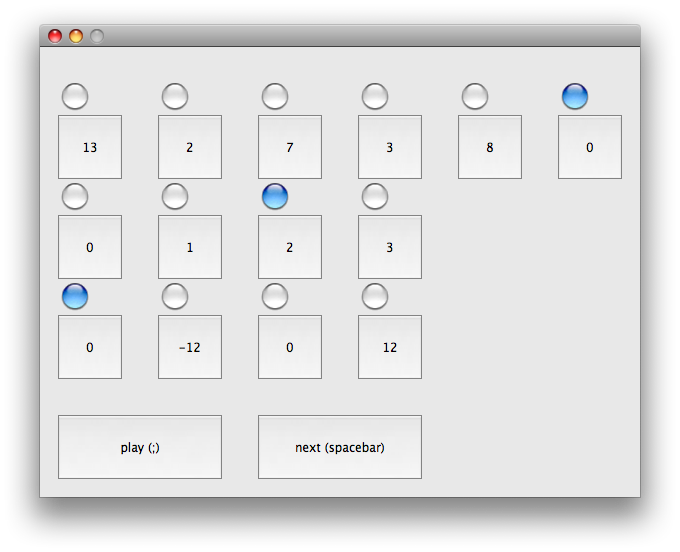SLOrk/Instruments/Permutations: Difference between revisions
No edit summary |
No edit summary |
||
| Line 10: | Line 10: | ||
===Keyboard Controls=== | ===Keyboard Controls=== | ||
The keyboard primarily controls the shape of the sound. | |||
"[" and "]" change the timbre of the sound. "[" scrolls down through the list of timbres, while "]" scrolls up. As you move upward, the sound becomes more harmonically rich. | |||
"<-" and "->" (arrow keys) change the register (in octaves). | |||
"-^" and "-v" (arrow keys) increase and decrease tempo. | |||
"1, 2, ... 9, 0" (digits) set the amplitude envelope of the notes. The digits are arranged in a logical progression such that the sound become less percussive and more fluid/pad-like as the digits move to the right. | |||
===Trackpad Controls=== | ===Trackpad Controls=== | ||
===GUI Controls=== | |||
" " (spacebar) plays the next note in the permutation. | |||
"`" (tildé) sets the GUI to loop the sound. | |||
Mouse controls: | |||
==Known Bugs (arranged by priority)== | ==Known Bugs (arranged by priority)== | ||
Revision as of 03:05, 27 April 2009
by J3 (Jacob Shenker, Jay Bhat, and Jason Riggs)
Overview
Stuff
How to Play
Keyboard Controls
The keyboard primarily controls the shape of the sound.
"[" and "]" change the timbre of the sound. "[" scrolls down through the list of timbres, while "]" scrolls up. As you move upward, the sound becomes more harmonically rich.
"<-" and "->" (arrow keys) change the register (in octaves).
"-^" and "-v" (arrow keys) increase and decrease tempo.
"1, 2, ... 9, 0" (digits) set the amplitude envelope of the notes. The digits are arranged in a logical progression such that the sound become less percussive and more fluid/pad-like as the digits move to the right.
Trackpad Controls
GUI Controls
" " (spacebar) plays the next note in the permutation. "`" (tildé) sets the GUI to loop the sound.
Mouse controls:
Known Bugs (arranged by priority)
Priority 1 (absolutely needs to be fixed asap):
Priority 2 (Would make the instrument run more smoothly/efficiently):
Priority 3 (Minor issues):
Whiteboard
Priority 1 (Should totally be in there asap):
i) Currently, all oscillators are sent out all channels (in function "playSound". We should make it so that each time an oscillator is created, it gets randomly sent to one of the six channels. This is crucial to spatializing the sound.
Priority 2 (Would be cool):
Priority 3 (Might considering experimenting with):
Files
Here is the chuck file:
Related Projects
This permutations project was created out of a merging of three prior projects.
Jason's Supersaw project is located here: Supersaw
Jacob's Permutations code is located here: permutations_original.ck
Jay's Arpeggiator code is located here: arpeggiator.ck