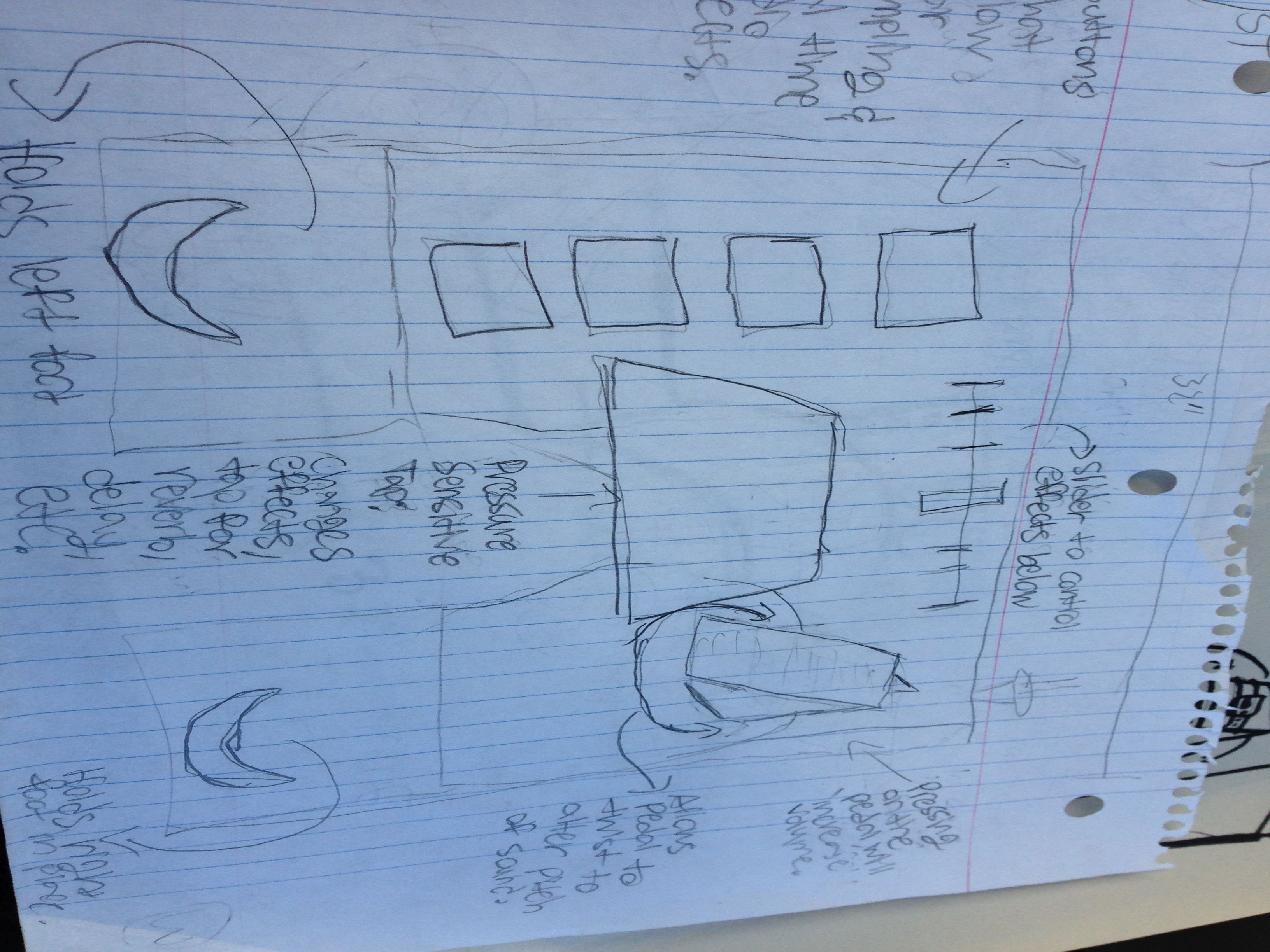Bassguitarpedal: Difference between revisions
No edit summary |
|||
| Line 1: | Line 1: | ||
== Group Members: Keanu, Mike, Darrell == | == Group Members: Keanu, Mike, Darrell == | ||
'''''Goal:''''' Create a music controller that can be effortlessly used by Electric Bass Guitar players during a performance. | '''''Goal:''''' Create a music controller that can be effortlessly used by Electric Bass Guitar players during a performance. | ||
| Line 12: | Line 10: | ||
'''''Design:''''' | '''''Design:''''' | ||
[[File:2014-11-02 15.55.40.jpg]] | |||
[[File:2014-11-02 15.56.23.jpg]] | |||
'''''Features:''''' | '''''Features:''''' | ||
Revision as of 07:14, 3 November 2014
Group Members: Keanu, Mike, Darrell
Goal: Create a music controller that can be effortlessly used by Electric Bass Guitar players during a performance.
The Bass Guitar Pedal:
The controller, currently known as the Bass Guitar Pedal, will attempt to take advantage of the fact that electric bass guitar players do not use their feet during a performance. With that being said, Electric Bass Guitar players will be able to interact with a pad placed directly under their feet while sitting and interact with various sliders, buttons, pedals, and light sensors to manipulate their live sounds.
Design:
Features:
Light Sensor Slider
At the far left of the board we plan on installing 4-8 light sensors, which will be used for sampling and effects. As a user breaks each beam of light, the Arduino will cause the system to use a predetermined user effect on the sound being played or play a prerecorded loop. Whether or not the system turns on an effect or uses a sample, will depend on another button pair on the board.
Effect/Sample Buttons
At the bottom right of the board we have a Sample and effect button pair, which will be separated by a raised surface of plastic, so the user may rest their feet without having to worry about accidentally engaging the buttons while playing. If the user engages the sample button, he or she will be given a short interval which will record what is being played. While holding the sample button, the user must then choose a light beam configuration to correspond to the sample and hold the position for 2-3seconds. After this period, the user may release the sample button and now just break the same beam configuration to call on the sample. While the Effect button is pressed, the user can then just break the beams to use any of his or her predetermined effects.
Slider
In the far enter of the board, we plan on having a slider that a user can rest their foot on and slide left or right to determine the “dryness” or “wetness” of the effect.
Foot Pedal
Top right of the board, we plan on having a pedal which will modulate the signal to varying degree, which will depend on the force the user places on the pedal. To better indicate this force we plan on having an LED just above the pedal which will vary its brightness to the force applied. In addition, we plan on having the pedal being able to rotate left and right, which will control another parameter TBD.
Display
Lastly, the front middle of the pad we plan on having a LED Display that will show the user the current status of the board (lights enacted, slider position, angle of pedal, rotation of pedal, button engaged).
Analog Midi Pedals:
http://www.neufeld.newton.ks.us/electronics/?p=250
http://little-scale.blogspot.com/2010/01/how-to-use-passive-volume-control-pedal.html
http://hackaday.com/2013/12/21/an-opensource-arduino-guitar-pedal/
http://www.diyguitarist.com/DIYStompboxes/DIY-Wah.htm
Things for Minimal Viable Product:
4 Led light sensors ( receiver emitter pair)
2 buttons
1 foot pedal
1 slider
4-5 leds
2-3 arduinos
Things to add/have done by final deadline:
Rotating foot pedal
1 (low res) led screen
Multicolored LEDs
Things to add/have if we had unlimited time:
List of steps for minimal viable project:
1. Talk with Sasha about feasibility of project
2. Research projects that encompass every part of the project
3. Break project down into different fields: ME/EE/Software
4. Find Materials for project
5. Build controller housing
6. Put sensors into controller housing