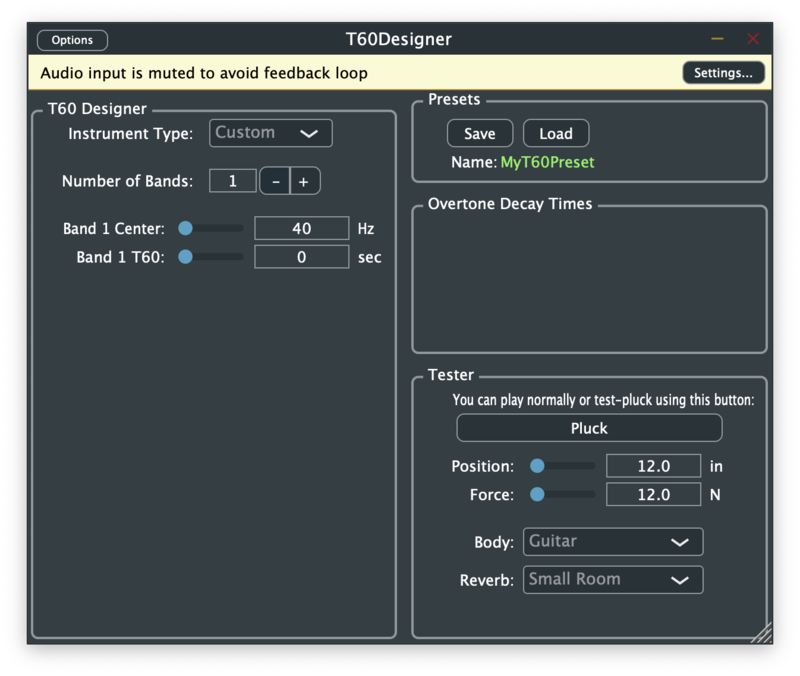Project-jos-320c-2021: Difference between revisions
Appearance
mNo edit summary |
|||
| Line 21: | Line 21: | ||
[[file:GUIPrototype.png|800px]] | [[file:GUIPrototype.png|800px]] | ||
== | == T60 Designer Help == | ||
T60 Designer is an audio plugin that designs digital filters based on the desired decay-time in each frequency band. | |||
Decay time is specified by T60, which means "time in seconds to decay by 60 dB" (a term commonly used in reverb acoustics). | |||
== Future Section 5 == | == Future Section 5 == | ||
Revision as of 01:20, 1 May 2021
JOS 320C Project Goals
- Make my first "meta plugin" that writes out files for other plugins to read
- Learn how to make better GUIs for plugin Editors
Plan
- Look at some 220C projects for general orientation on project reporting
- Read ahead in the course schedule to learn about GUI options
- Decide on a file format: XML? Plain text? Encrypted?
- I am starting with plain text, and planning to include a hash string generated by a secret algorithm to detect modification if/when needed
- I am now reading all GUI-related JUCE tutorials that are new since I last looked
GUI Prototype
- JUCE GUI Editor used (very quick)
- Band-setting sliders will be programmatically laid out dynamically
- Configured for waveguide string loop filter
- Can also be used to design late reverb
T60 Designer Help
T60 Designer is an audio plugin that designs digital filters based on the desired decay-time in each frequency band. Decay time is specified by T60, which means "time in seconds to decay by 60 dB" (a term commonly used in reverb acoustics).