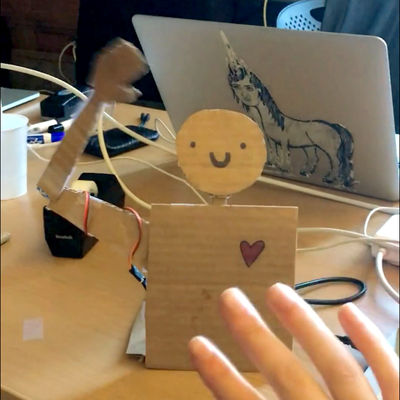356-winter-2023/hw3: Difference between revisions
Appearance
Created page with "= Programming Etude #3: "Wekinate Your World" = [https://ccrma.stanford.edu/courses/356/ Music and AI (Music356/CS470)] | Winter 2023 | by Ge Wang <div style="text-align: lef..." |
No edit summary |
||
| Line 2: | Line 2: | ||
[https://ccrma.stanford.edu/courses/356/ Music and AI (Music356/CS470)] | Winter 2023 | by Ge Wang | [https://ccrma.stanford.edu/courses/356/ Music and AI (Music356/CS470)] | Winter 2023 | by Ge Wang | ||
<div style="text-align: left;">[[Image: | <div style="text-align: left;">[[Image:Wekinator-wavebot.jpg|400px]]</div> | ||
In this programming etude, you are using Wekinator to create three interactive AI utilities/toys in your everyday life! These don't have to be useful; in fact, whimsical is good! Absurd is probably good! Playful is wonderful! | In this programming etude, you are using Wekinator to create three interactive AI utilities/toys in your everyday life! These don't have to be useful; in fact, whimsical is good! Absurd is probably good! Playful is wonderful! | ||
Revision as of 09:20, 16 February 2023
Programming Etude #3: "Wekinate Your World"
Music and AI (Music356/CS470) | Winter 2023 | by Ge Wang
In this programming etude, you are using Wekinator to create three interactive AI utilities/toys in your everyday life! These don't have to be useful; in fact, whimsical is good! Absurd is probably good! Playful is wonderful!
Due Dates
- Final Deliverable: webpage due Monday (2/27, 11:59pm)
- In-class Presentation: Tuesday (2/28)
Discord Is Our Friend
- direct any questions, rumination, outputs/interesting mistakes to our class Discord
Things to Think With
- some relevant readings (including from your Critical Response #2 assignment
Tools to Play With
- get and play with Wekinator
- get the latest bleeding edge secret
chuckbuild (2023.01.23 or later!)- macOS this will install both command line
chuckand the graphical IDE miniAudicle, and replace any previous ChucK installation. - Windows you will need to download and use the bleeding-edge command line
chuck(for now, there is no bleeding-edge miniAudicle for Windows); can either use the defaultcmdcommand prompt, or might consider downloading a terminal emulator. - Linux you will need to build from source, provided in the
linuxdirectory - all platforms for this project, you will be using the command line version of chuck.
- macOS this will install both command line
- NOTE: to return your chuck back to a pre-bleeding-edge state, you can always install the latest official ChucK release
Sample Code
Your Task
- observe and identify three activities or tasks you like to "wekinate" (i.e., design an small interactive AI system)
- of the three, at least one should be an expressive musical instrument using Wekinator for regression
- once again, these don't have to be useful; instead, playfulness, whimsicality, and/or expressiveness are the virtues here
- deploy these in some everyday context; feel free to involve those around you (e.g., roommates! friends! enemies!) in testing out these small AI systems!
Reflections
- write ~300 words of reflection on your etude. It can be about your process or the products. Tell us about your attempt to deploy them.
Milestone Deliverables
submit a webpage for the project so far, containing:
- a brief report of what you did / try / observed in Phase One, and a brief description of your experiments on in Phase Two so far
- a demo video (doesn't have to be polished) briefly documenting your experiments/adventures in Phase Two, and a very preliminary sketch of Phase Three (a creative statement or performance using your system)
- code and feature and usage instructions needed to run your system
- list and acknowledge the source material (audio and any video) and people who have helped you along the way; source audio/video do not need to be posted (can submit these privately in Canvas)
- In class, we will view your webpage/demo video and give one another feedback for this milestone.
Final Deliverables
- create a CCRMA webpage for this etude
- the URL should live at https://ccrma.stanford.edu/~YOURUSERID/356/hw3 or https://ccrma.stanford.edu/~YOURUSERID/470/hw3
- alternately, you may use Medium or another publishing platform (but please still link to that page from your CCRMA webpage)
- your webpage is to include
- a title and description of what you made (free free to link to this wiki page)
- three video recordings corresponding to your three interactive AI systems in action
- all relevant code and data files for all three systems
- brief report on how you created these
- your 300-word reflection
- any acknowledgements (people, code, or other things that helped you through this)
- submit to Canvas only your webpage URL