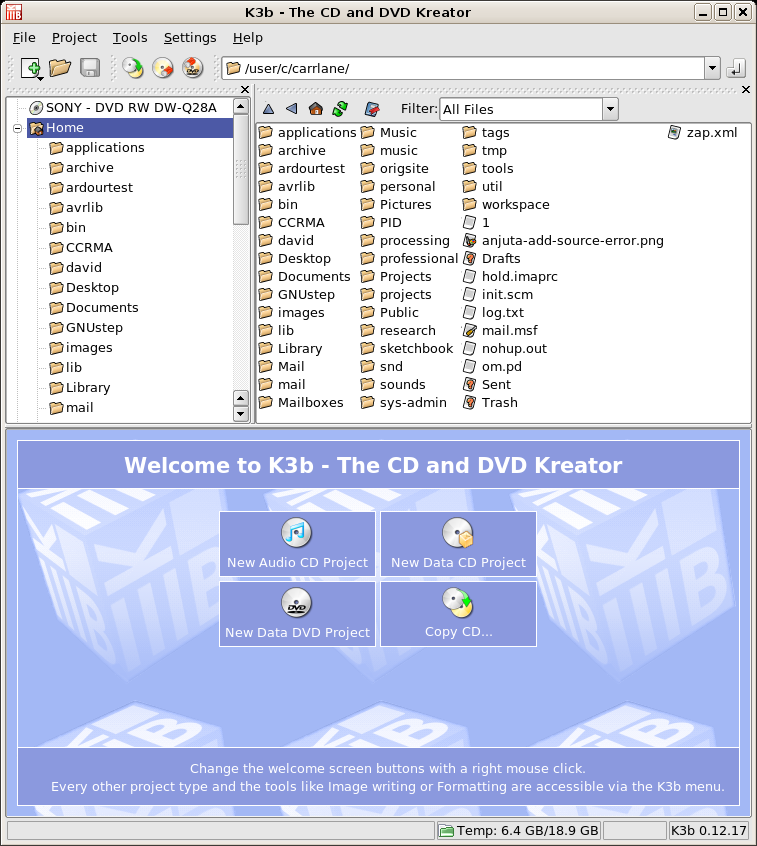Difference between revisions of "DVD Archiving"
From CCRMA Wiki
(→K3b) |
(→K3b) |
||
| Line 10: | Line 10: | ||
[[Image:K3b-welcome.png]] | [[Image:K3b-welcome.png]] | ||
| + | |||
| + | You can choose several types of projects including CD Data, CD Audio, and DVD Data archiving projects seen in the bottom pane of the workspace. | ||
==Nautilus== | ==Nautilus== | ||
Revision as of 15:49, 29 October 2007
K3b
K3b is a CD and DVD burning program for Linux. It looks and acts much like other programs you are used to. You can start K3b by entering:
~> k3b
You will be presented with a workspace that looks like this:
You can choose several types of projects including CD Data, CD Audio, and DVD Data archiving projects seen in the bottom pane of the workspace.
Nautilus
You can archive data to CD and DVD using the GNOME file browser called Nautilus (the Finder or Windows Explorer of the GNOME Desktop software suite).