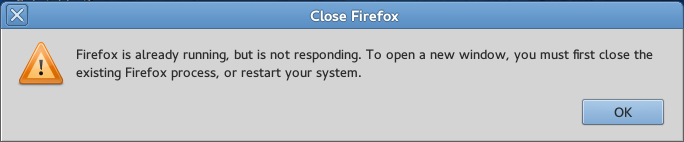Firefox Tips
Appearance
Firefox is already running
Sometimes you will attempt to use Firefox and will receive this error message:
This is probably due to one of two reasons:
- You are logged in on another machine with Firefox running
- Firefox didn't close properly
Solving the issue
Are you logged in elsewhere? To find out, use the terminal:
finger {{username}}
where {{username}} is your username. For example, the following command tells you where I am logged in:
finger colinsul
If you are logged in on another machine, try logging out there first. If you aren't logged in, Firefox probably didn't close down properly. To fix this, run the following command to find all the Firefox session lock files:
find ~/.mozilla/firefox -name "lock" -or -name ".parentlock"
This will just show you where they are. Now to delete these files, just add -delete to the end of the find command:
find ~/.mozilla/firefox -name "lock" -or -name ".parentlock" -delete
After that, your Firefox should start up as usual!